第一步:找到织梦include目录下的arc.archives.class.php ,应该在286行吧!搜索function MakeHtml 函数即可
/**
* 生成静态HTML
*
* @access public
* @param int $isremote 是否远程
* @return string
*/
function MakeHtml( $isremote = 0 ) {找到这个函数的结尾,这一段:
$this->dsql->ExecuteNoneQuery("Update `dede_archives` SET ismake=1 WHERE id='".$this->ArcID."'");
return $this->GetTrueUrl($filename);
}改成
$this->dsql->ExecuteNoneQuery( "Update `dede_archives` SET ismake=1 WHERE id='" . $this->ArcID . "'" ); $returl = $this->GetTrueUrl( $filename ); $this->MakeWapHtml( $isremote ); return $returl; }
第二步,复制mip或者手机端模板文件到电脑端模板目录下,举例
电脑端模板为
templets
default
那么把手机端或者mip端模板放入后就是
templets
default
mip
这里需要注意下的是我mip端新增了函数{dede:field.body function='replaceurl(@me)'/} 但是这个函数的执行方法是在mip端的文件里面,所以需要把mip端的函数复制一份到同样的pc端文件中(手机没有新增函数就忽略);
切记只要手机活动mip端独有的函数,都要在pc端使用一份,不然无法生成成功。
切记,如果手机或者mip模板采用了{dede:include filename="head.htm"/}标签
那么请改为{dede:include filename="mip/head.htm"/} mip改为自己的目录
第三步,在第一步修改函数的后面增加函数
注意看里面的注释,有2处
function MakeWapHtml( $isremote = 0 )
{
$tempfile = $this->GetTempletFile();
$tempfile = str_replace( 'default', 'mip', $tempfile );//这里是把你电脑端的生成模板风格改成手机端或者mip端的风格,就是第二部要你放入的文件,你照着第二步的填即可,如果填错,或获取默认的
if ( !file_exists( $tempfile ) || !is_file( $tempfile ) )
{
} else {
global $cfg_remote_site, $fileFirst;
if ( $this->IsError )
{
return '';
}
$this->Fields[ "displaytype" ] = "st";
//预编译$th
$this->dtp->LoadTemplate( $tempfile );
$this->TempSource = $this->dtp->SourceString;
$this->ParAddTable();
$this->ParseTempletsFirst();
$this->Fields[ 'senddate' ] = empty( $this->Fields[ 'senddate' ] ) ? '' : $this->Fields[ 'senddate' ];
$this->Fields[ 'title' ] = empty( $this->Fields[ 'title' ] ) ? '' : $this->Fields[ 'title' ];
$this->Fields[ 'arcrank' ] = empty( $this->Fields[ 'arcrank' ] ) ? 0 : $this->Fields[ 'arcrank' ];
$this->Fields[ 'ismake' ] = empty( $this->Fields[ 'ismake' ] ) ? 0 : $this->Fields[ 'ismake' ];
$this->Fields[ 'money' ] = empty( $this->Fields[ 'money' ] ) ? 0 : $this->Fields[ 'money' ];
$this->Fields[ 'filename' ] = empty( $this->Fields[ 'filename' ] ) ? '' : $this->Fields[ 'filename' ];
//分析要创建的文件名称www.lol9.cn
$filename = GetFileNewName(
$this->ArcID, $this->Fields[ 'typeid' ], $this->Fields[ 'senddate' ],
$this->Fields[ 'title' ], $this->Fields[ 'ismake' ], $this->Fields[ 'arcrank' ],
$this->TypeLink->TypeInfos[ 'namerule' ], $this->TypeLink->TypeInfos[ 'typedir' ], $this->Fields[ 'money' ], $this->Fields[ 'filename' ]
);
$filename = '/mip' . $filename;//改成你的mip端或者手机端目录
//下面这里是系统参数生成的文档HTML默认保存路径,如果你的是什么就改成什么,然后看你mip端在哪个路径,默认填错是系统电脑端的目录没事
$filename = str_replace( '/mip/html/', '/mip/html/', $filename );
$filenames = explode( ".", $filename );
$this->ShortName = $filenames[ count( $filenames ) - 1 ];
if ( $this->ShortName == '' )$this->ShortName = 'html';
$fileFirst = preg_replace( "/\." . $this->ShortName . "$/i", "", $filename );
$this->Fields[ 'namehand' ] = basename( $fileFirst );
$filenames = explode( "/", $filename );
$this->NameFirst = preg_replace( "/\." . $this->ShortName . "$/i", "", $filenames[ count( $filenames ) - 1 ] );
if ( $this->NameFirst == '' )
{
$this->NameFirst = $this->arcID;
}
//获得当前文档的全名
$filenameFull = GetFileUrl(
$this->ArcID, $this->Fields[ 'typeid' ], $this->Fields[ "senddate" ],
$this->Fields[ "title" ], $this->Fields[ "ismake" ],
$this->Fields[ "arcrank" ], $this->TypeLink->TypeInfos[ 'namerule' ], $this->TypeLink->TypeInfos[ 'typedir' ], $this->Fields[ "money" ], $this->Fields[ 'filename' ],
$this->TypeLink->TypeInfos[ 'moresite' ], $this->TypeLink->TypeInfos[ 'siteurl' ], $this->TypeLink->TypeInfos[ 'sitepath' ]
);
$this->Fields[ 'arcurl' ] = $this->Fields[ 'fullname' ] = $filenameFull;
//对于已设置不生成HTML的文章直接返回网址
if ( $this->Fields[ 'ismake' ] == -1 || $this->Fields[ 'arcrank' ] != 0 || $this->Fields[ 'money' ] > 0
||
( $this->Fields[ 'typeid' ] == 0 && $this->Fields[ 'channel' ] != -1 ) )
{
return $this->GetTrueUrl( $filename );
}
//循环生成HTML文件
else
{
for ( $i = 1; $i <= $this->TotalPage; $i++ )
{
if ( $this->TotalPage > 1 ) {
$this->Fields[ 'tmptitle' ] = ( empty( $this->Fields[ 'tmptitle' ] ) ? $this->Fields[ 'title' ] : $this->Fields[ 'tmptitle' ] );
if ( $i > 1 )$this->Fields[ 'title' ] = $this->Fields[ 'tmptitle' ] . "($i)";
}
if ( $i > 1 )
{
$TRUEfilename = $this->GetTruePath() . $fileFirst . "_" . $i . "." . $this->ShortName;
} else
{
$TRUEfilename = $this->GetTruePath() . $filename;
}
$this->ParseDMFields( $i, 1 );
if ( !is_dir( dirname( $TRUEfilename ) ) ) {
mkdir( dirname( $TRUEfilename ), 0777, true );
}
$this->dtp->SaveTo( $TRUEfilename );
//如果启用远程发布则需要进行判断
if ( $cfg_remote_site == 'Y' && $isremote == 1 )
{
//分析远程文件路径
$remotefile = str_replace( DEDEROOT, '', $TRUEfilename );
$localfile = '..' . $remotefile;
//创建远程文件夹
$remotedir = preg_replace( "#[^\/]*\.html#", '', $remotefile );
$this->ftp->rmkdir( $remotedir );
$this->ftp->upload( $localfile, $remotefile, 'ascii' );
}
}
}
$this->TempSource == '';
}
}好了 如果要同时手机端和mip端 那么重复上面一次,改下名字即可
织梦二次开发QQ群
本站客服QQ号:862782808(点击左边QQ号交流),群号(383578617)  如果您有任何织梦问题,请把问题发到群里,阁主将为您写解决教程!
如果您有任何织梦问题,请把问题发到群里,阁主将为您写解决教程!
转载请注明: 织梦模板 » 织梦后台发布文章后自动生成手机静态页或MIP静态页




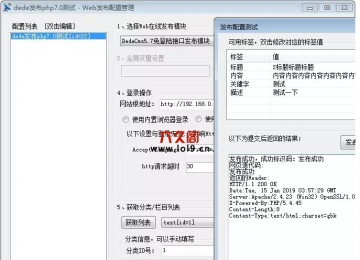


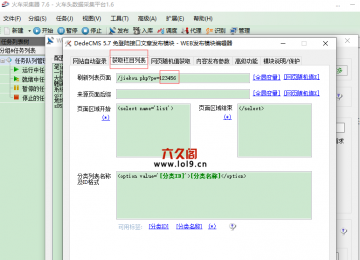
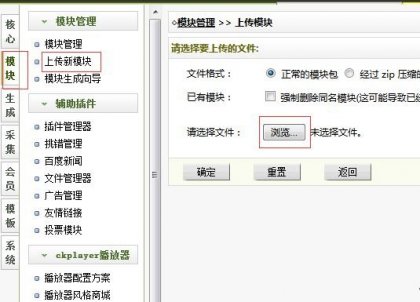

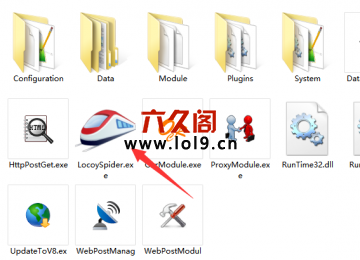





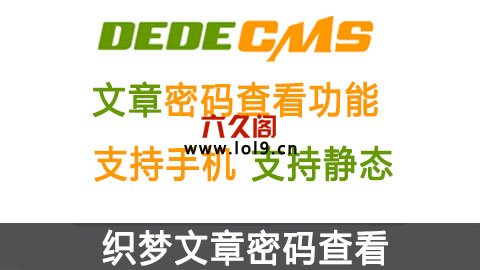









![织梦让dede:channel支持调用[field:seotitle/]](https://www.lol9.cn/uploads/meitu/368.jpg)













