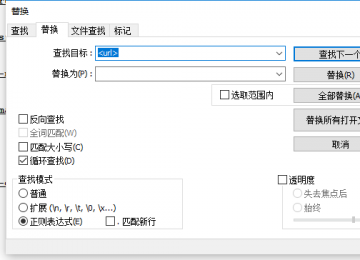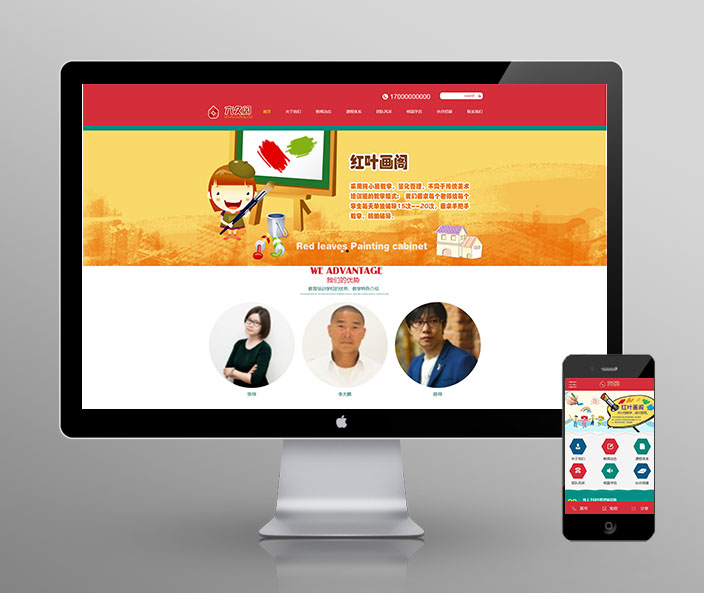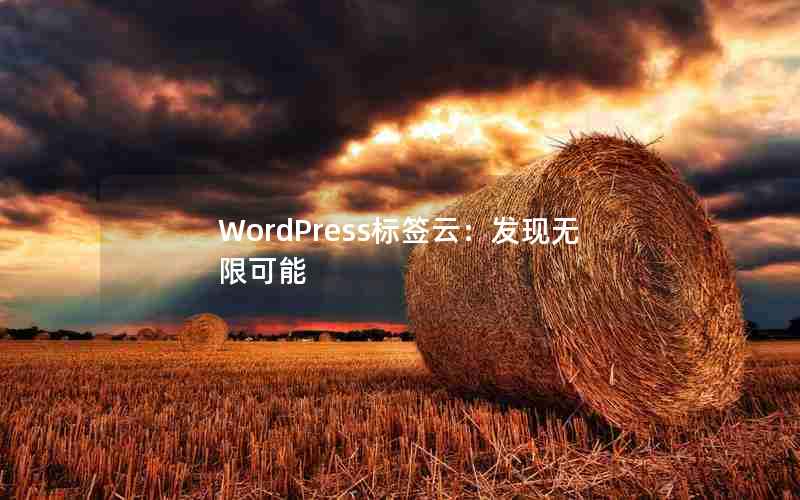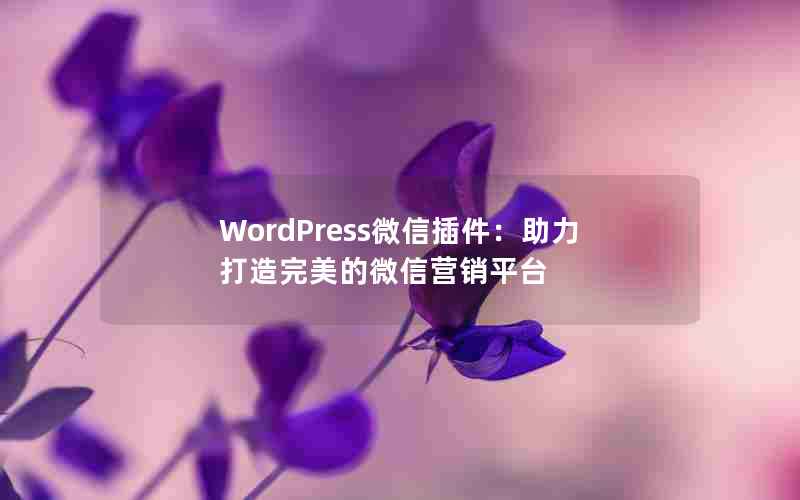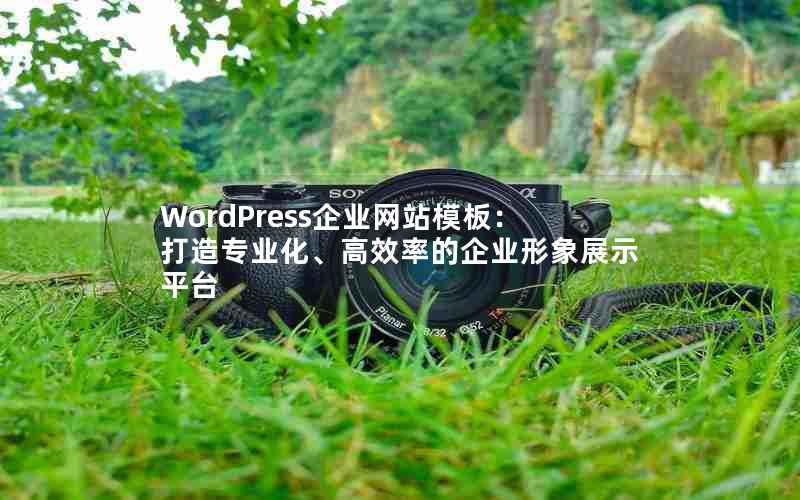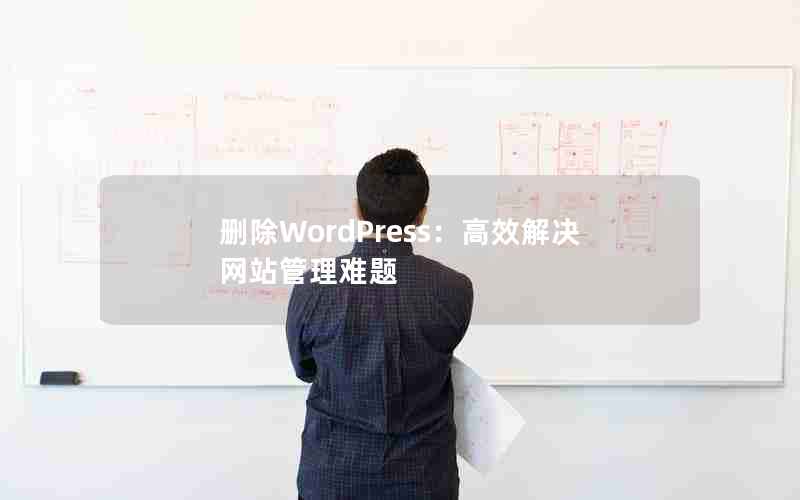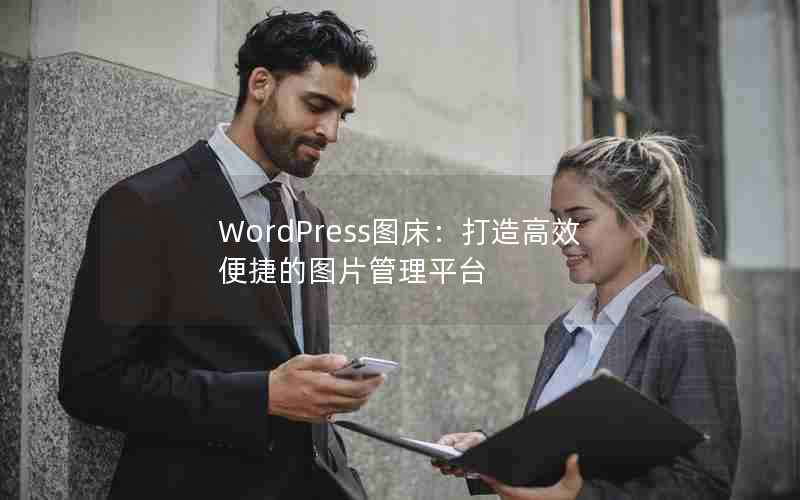我们在使用WordPress的时候,设置页面的固定链接设为/archives/%postname%.html这种样式时可以让页面看起来像静态页,但同时也会使分页链接变得十分奇怪,比如最Bug的就是评论的分页链接会变成”hello-world.html/comment-page-1#comments”,html既然是后缀就应该一直在最后,要解决这个问题来看看是怎么做的吧。
假设页面链接为hello-world.html,当在文章中插入分页时,我们希望分页链接格式为hello-world/page-2.html,评论分页链接则为 hello-world/comment-page-2.html。
这里可以通过filter将分页链接改成希望的格式,分别用到wp_link_pages_link和 get_comments_pagenum_link。
首先添加自定义跳转规则,利用filter rewrite_rules_array取消Canonical URL(标准链接)跳转,否则使用新链接访问时WordPress会强制跳转到原来的链接,代码如下(下面这段代码放在主题的functions.php中,保存后需要到设置中重新保存一下固定链接。):
class
Rewrite_Inner_Page_Links{
var $separator;
var $post_rule;
var $comment_rule;
function __construct(){
$this->separator =
'/page-'
;
$this->post_rule =
'archives/([^/]+)('
.$this->separator.
'([0-9]+))?.html/?$'
;
$this->comment_rule =
'archives/([^/]+)/comment-page-([0-9]{1,}).html(\#[^\s])?$'
;
if
( !is_admin() || defined(
'DOING_AJAX'
) ) :
add_filter(
'wp_link_pages_link'
, array( $this,
'inner_page_link_format'
),
10
,
2
);
// for inner pages
add_filter(
'get_comments_pagenum_link'
, array( $this,
'comment_page_link_format'
) );
add_filter(
'redirect_canonical'
, array( $this,
'cancel_redirect_for_paged_posts'
),
10
,
2
);
endif;
if
( is_admin() ) :
add_filter(
'rewrite_rules_array'
, array( $this,
'pagelink_rewrite_rules'
) );
endif;
}
/**
* 修改post分页链接的格式
* @param string $link
* @param int $number
* @return string
*/
function inner_page_link_format( $link, $number ){
if
( $number >
1
){
if
( preg_match(
'%<a href=".*\.html/\d*"%'
, $link ) ){
$link = preg_replace(
"%(\.html)/(\d*)%"
, $this->separator.
"$2$1"
, $link );
}
}
return
$link;
}
/**
* 修改评论分页链接
* @param string $result
* @return string
*/
function comment_page_link_format( $result ){
// From hello-world.html/comment-page-1#comments to hello-world/comment-page-1.html#comments
if
( strpos( $result,
'.html/'
) !==
false
){
$result = preg_replace(
'=([^/]+)(.html)/comment-page-([0-9]{1,})='
,
"$1/comment-page-$3$2"
,$result );
}
return
$result;
}
/**
* 为新的链接格式增加重定向规则,移除原始分页链接的重定向规则,防止重复收录
*
* 访问原始链接将返回404
* @param array $rules
* @return array
*/
function pagelink_rewrite_rules( $rules ){
foreach ($rules as $rule => $rewrite) {
if
( $rule ==
'([^/]+).html(/[0-9]+)?/?$'
|| $rule ==
'([^/]+).html/comment-page-([0-9]{1,})/?$'
) {
unset($rules[$rule]);
}
}
$new_rule[ $this->post_rule ] =
'index.php?name=$matches[1]&page=$matches[3]'
;
$new_rule[ $this->comment_rule ] =
'index.php?name=$matches[1]&cpage=$matches[2]'
;
return
$new_rule + $rules;
}
/**
* 禁止WordPress将页面分页链接跳转到原来的格式
* @param string $redirect_url
* @param string $requested_url
* @return bool
*/
function cancel_redirect_for_paged_posts( $redirect_url, $requested_url ){
global $wp_query;
if
( is_single() && $wp_query->get(
'page'
) >
1
){
return false
;
}
return true
;
}
}
new
Rewrite_Inner_Page_Links();
以上代码只适用于固定链接格式为/archives/%postname%.html,若固定格式不同需要作相应修改:
若固定链接格式为/%postname%.html,请修改规则,将
$this->post_rule = 'archives/([^/]+)('.$this->separator.'([0-9]+))?.html/?$';
$this->comment_rule = 'archives/([^/]+)/comment-page-([0-9]{1,}).html(\#[^\s])?$';
修改为:
$this->post_rule = '([^/]+)('.$this->separator.'([0-9]+))?.html/?$';
$this->comment_rule = '([^/]+)/comment-page-([0-9]{1,}).html(\#[^\s])?$';
这里介绍的方法演示了修改固定链接格式、并添加新Rewrite rules的方法,适用于其他情况。例如修改custom post type的固定链接,不同的是用哪个filter来修改链接输出格式,大家延伸扩展即可!
插件下载说明
未提供下载提取码的插件,都是站长辛苦开发,需收取费用!想免费获取辛苦开发插件的请绕道!
织梦二次开发QQ群
本站客服QQ号:3149518909(点击左边QQ号交流),群号(383578617)  如果您有任何织梦问题,请把问题发到群里,阁主将为您写解决教程!
如果您有任何织梦问题,请把问题发到群里,阁主将为您写解决教程!
转载请注明: 织梦模板 » WordPress用html的后缀时的分页链接解决方法